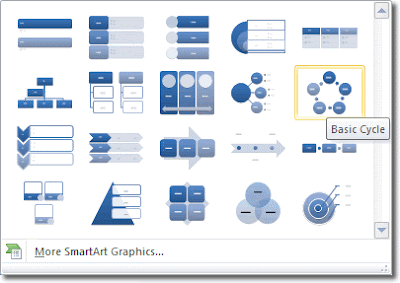Microsoft Excel Basic
In this week we have learnt about Microsoft Excel. Microsoft Excel has the basic features of all spreadsheets, using a grid of cells arranged in numbered rows and letter-named columns
to organize data manipulations like arithmetic operations. It has a
battery of supplied functions to answer statistical, engineering and
financial needs. In addition, it can display data as line graphs,
histograms and charts, and with a very limited three-dimensional
graphical display. It allows sectioning of data to view its dependencies
on various factors for different perspectives (using pivot tables and the scenario manager

Friday 14 December 2012
Thursday 13 December 2012
Week 8
Microsoft Power Point Basic
PowerPoint presentations consist of a number of individual pages or "slides". The "slide" analogy is a reference to the slide projector. A better analogy would be the "foils" (or transparencies/plastic sheets) that are shown with an overhead projector, although they are in decline now. Slides may contain text, graphics, sound, movies, and other objects, which may be arranged freely. The presentation can be printed, displayed live on a computer, or navigated through at the command of the presenter. For larger audiences the computer display is often projected using a video projector. Slides can also form the basis of webcasts.
PowerPoint provides three types of movements:
We can use transition to make our presentation more attractive.
Smart Art allows you to visually communicate information rather than simply using normal text.
PowerPoint presentations consist of a number of individual pages or "slides". The "slide" analogy is a reference to the slide projector. A better analogy would be the "foils" (or transparencies/plastic sheets) that are shown with an overhead projector, although they are in decline now. Slides may contain text, graphics, sound, movies, and other objects, which may be arranged freely. The presentation can be printed, displayed live on a computer, or navigated through at the command of the presenter. For larger audiences the computer display is often projected using a video projector. Slides can also form the basis of webcasts.
 | ||||
| Theme |
PowerPoint provides three types of movements:
- Entrance, emphasis, and exit of elements on a slide itself are controlled by what PowerPoint calls Custom Animations.
- Transitions, on the other hand, are movements between slides. These can be animated in a variety of ways.
- Custom animation can be used to create small story boards by animating pictures to enter, exit or move.
We can use transition to make our presentation more attractive.
Smart Art allows you to visually communicate information rather than simply using normal text.
Week 7
Word Processing Skills : MS Word Basic
Microsoft office include a wide variety of programs such as:
Microsoft Word Advanced
Advanced microsoft word include the three structured which are working with styles and templates,customizing tables and creating charts,and creating mail merge documents. We learn how to put style and themes that would create professional looking documents. A style is a combination of font style,colour and size of text that can be applied to selected text.
Hyperlinks allow us to navigate from one web page to another. The basic parts of hyperlink are the address of the web page,email address or other location that they are linking to and the display text.
Microsoft office include a wide variety of programs such as:
- microsoft word
- microsoft powerpoint
- microsoft excel
- microsoft access
- microsoft outlook
- microsoft publisher
 | |
| Ribbon |
 | |
| Mini Toolbar |
 | |
| Key Tips |
Microsoft Word Advanced
Advanced microsoft word include the three structured which are working with styles and templates,customizing tables and creating charts,and creating mail merge documents. We learn how to put style and themes that would create professional looking documents. A style is a combination of font style,colour and size of text that can be applied to selected text.
Hyperlinks allow us to navigate from one web page to another. The basic parts of hyperlink are the address of the web page,email address or other location that they are linking to and the display text.
Week 5
In this week, we have learnt about the anatomy of Microsoft
Windows Operating System. Microsoft released a number of Windows operating
systems ranging from Windows xx, NT, Server from 1985 till now. The latest is
Windows 8 that just been released in 2012. However, we still didn’t know the
detail of this update windows so we will focus on windows 7 first rather than
windows 8. the main element of windows 7 are aero view, taskbar, search, libraries and gadgets.
In order to runWindows 7, your PC must have 1 GHz or faster 32-bit or 64 bit processor, 1 GB RAM or 2GB RAM, 16 GB available hard disk space or 20 GB and directX 9 graphic device with WDDM 1.0 or higher driver. Microsoft Windows operating system contain a special folder which are presented to the user through an interface as an abstract concept, instead of an absolute folder path. This folder are used for storing application settings and files, storing internet files, saving temporary files, storing shortcut to other files and so on. The main windows special folders are desktop folder, start menu folder and personal document folder.
Week 4
Basic Networking Concepts
Computer network is simply a group of interconnected computers. For example, the internet, ATM, school network, e-banking, home network, etc. The major component of a computer network is communication media, interconnecting devices, computers, networking software and application. Every computer network functions when having these three concept; topology (the physical layout of the network), protocol (the rules in data communication) and architecture (how the hardware and software are integrated to form a networking). Bandwidth, type of signal and order of bits are the data transmission characteristics. Bandwidth is the rate at which the data can be transmitted measured in Bits/sec. Types of signal are the analog signal and digital signal. While, order of bits are the serial transmission and parallel transmission.
Networking Communication Mediums
Computers share access to common network medium that carries signals from one computer to another. It may be physical or wireless. The example for physical media are twisted-pair cable, coaxial cable, fiber-optic cable and ISDN line. While the example for wireless media are microwave system, satellite system, cellular technology and infrared technology.
Types of Network
There are three types of network ; LAN, MAN, and WAN. LAN stand for Local Area Network. It is a network of computer that are in the same physical location, or that spans a small area such as a building or an office. Two types of LAN are Intranet and Extranet. MAN stand for Metropolitan Area Network. It is a network of computer that usually spans a city or a large campus. A MAN usually interconnects a number of LANs. WAN stand for Wide Area Network. It is a network that spans a wide geographical area. The example of WAN are Ethernet and Aparnet.
Computer network is simply a group of interconnected computers. For example, the internet, ATM, school network, e-banking, home network, etc. The major component of a computer network is communication media, interconnecting devices, computers, networking software and application. Every computer network functions when having these three concept; topology (the physical layout of the network), protocol (the rules in data communication) and architecture (how the hardware and software are integrated to form a networking). Bandwidth, type of signal and order of bits are the data transmission characteristics. Bandwidth is the rate at which the data can be transmitted measured in Bits/sec. Types of signal are the analog signal and digital signal. While, order of bits are the serial transmission and parallel transmission.
Networking Communication Mediums
Computers share access to common network medium that carries signals from one computer to another. It may be physical or wireless. The example for physical media are twisted-pair cable, coaxial cable, fiber-optic cable and ISDN line. While the example for wireless media are microwave system, satellite system, cellular technology and infrared technology.
Types of Network
There are three types of network ; LAN, MAN, and WAN. LAN stand for Local Area Network. It is a network of computer that are in the same physical location, or that spans a small area such as a building or an office. Two types of LAN are Intranet and Extranet. MAN stand for Metropolitan Area Network. It is a network of computer that usually spans a city or a large campus. A MAN usually interconnects a number of LANs. WAN stand for Wide Area Network. It is a network that spans a wide geographical area. The example of WAN are Ethernet and Aparnet.
Week 3
Software is an intangible part of a computer that tells what a computer supposed to carry out and how to do it. It is a collection of computer programs together with the related data. Software is divided into three categories which is system software, application software and programming language. Software layer consisted of application program, operating system, device drivers, and system software. One of the type of system software is operating system(OS). It is the most important software in all computer systems. The OS sometimes called a platform program. Stand-alone OS, Server OS, and Embedded OS is the type of Operating System.
Programming Language (PL) is a set of word, abbreviations and symbols that enables a programmer to communicate instructions to a computer. There are two type of programming language; Low-Level Language ang High-Level Language. The first generation of PL is Machine Language, the second generation languages is Assembly Language, the third generation languages is Procedural Languages, the fourth generation languages is Non-Procedural Languages and last but not least is the fifth generation languages which are an issue of debate in the programming community since some programmers cannot agree that they even exist.
Programming Language (PL) is a set of word, abbreviations and symbols that enables a programmer to communicate instructions to a computer. There are two type of programming language; Low-Level Language ang High-Level Language. The first generation of PL is Machine Language, the second generation languages is Assembly Language, the third generation languages is Procedural Languages, the fourth generation languages is Non-Procedural Languages and last but not least is the fifth generation languages which are an issue of debate in the programming community since some programmers cannot agree that they even exist.
Subscribe to:
Posts (Atom)